CA Online Backup provides easy-to-use, anytime-anywhere backup capabilities. You can customize your backup settings and save a copy of your data online, on a USB, or even on an iPod. CA Online Backup lets you protect your pictures, documents, music, and everything that's important in your digital life.
Features:
- Integrated Local Backup Lets you back up your entire system, including operating system files, your data to any external hard drive, USB stick, or even an iPod.
- Powerful Recovery Keeps all versions of your backup, so you can roll your data back to an earlier version any time you want. With a time machine feature in CA Online Backup, you can see a snapshot preview of your files and versions for any given date and roll it back to that date. CA Online Backup makes backing up and restoring a snap.
- Continuous Data Protection Engage the Live Protect™ Continuous Protection module in CA Online Backup for real-time backups. This feature monitors files for changes and instantly backs them up. You have online backup every time you click the "save" button.
- Enhanced Security & Privacy Protect your information from prying eyes using a three-tiered encryption system. Your data is encrypted on your computer first, then it's encrypted in transit and finally encrypted again in storage.
- Enterprise Compression & Transfer Systems CA Online Backup utilizes high-tech compression technology to read and save only changes made to target files, ensuring smaller upload sizes (as small as 5 KB per day for a 500 MB database) and making for faster back up of files.
- Flexible Scheduling Daily. Weekly. Instantly. You can choose when to run CA Online Backup. With flexible scheduling, you can back up your files when it's convenient for you. You can set the time interval between backups or perform ondemand backups. CA Online Backup works around your schedule, not the other way around.
- One-click File Sharing When you have CA Online Backup, you don't have to worry about emailing large attachments. One click enables you to share a picture with a friend or a presentation with a client. You can share all your backed-up files, photos, and videos by sending a link through email. It's fast, easy, and worry free because you won't have to deal with the problem of bounced emails due to large file attachments ever again.
- Global Roaming Access Keep your digital life in sync when you're on the go. CA Online Backup gives you anytime, anywhere access to all your files. No matter where you are, you're only a few clicks away from our backup server grid. You can travel around the globe and have your pictures, presentations, videos, and documents at your fingertips.
- Unlimited Versioning If you made a change and want to recover an earlier version of a file, you can with CA Online Backup. It lets you keep every version of your backup forever, without the worry of losing information because of overwriting files.
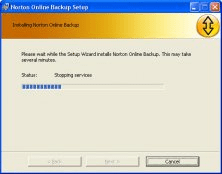
Automatically safeguards your files, music, photos and other important documents

It allows to back up the information offsite to a online secure data center
Comments